Advantages
Customizability
The app can be flexibly adapted and expanded.
Integration
The solution is fully integrated into the ERP system.
Prevent errors
No double entry - replacement of paper lists
With its own app for the mobile warehouse, SOFTBAUWARE provides a central addition to the digitalization of your business processes in the warehouse. With the Stock App, companies benefit, for example, from simple management of goods receipts and storage locations and seamless documentation of loading. In addition, stocktaking is massively accelerated.
With its own app for the mobile warehouse, SOFTBAUWARE provides a central addition to the digitalization of your business processes in the warehouse. With the Stock App, companies benefit, for example, from simple management of goods receipts and storage locations and seamless documentation of loading. In addition, stocktaking is massively accelerated.
The app can be flexibly adapted and expanded.
The solution is fully integrated into the ERP system.
No double entry - replacement of paper lists
Scanners, tablets and mobile phones (Android/iOS)
The devices in the warehouse are connected via the internal network.
SOFTBAUWARE supports you in the selection of hardware.
Professional handheld scanner with display, Android, modern browser and 1D or 2D barcode scanner.
Tablet (iOS or Android, min. 8-10 inch).
In the camp we recommend the use of mobile phones for information purposes only.
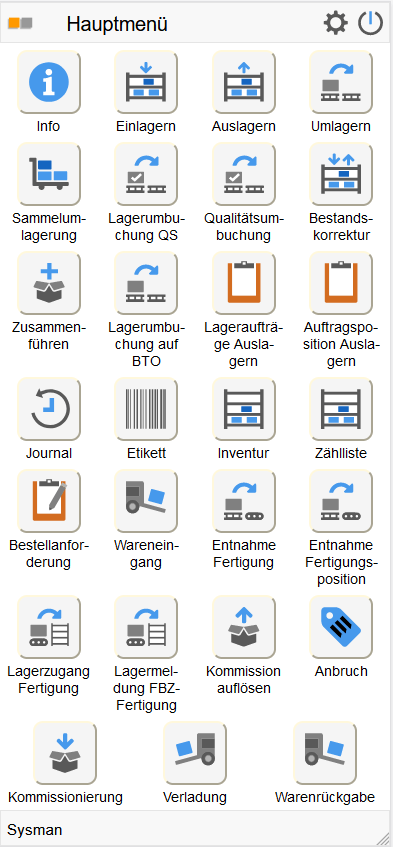
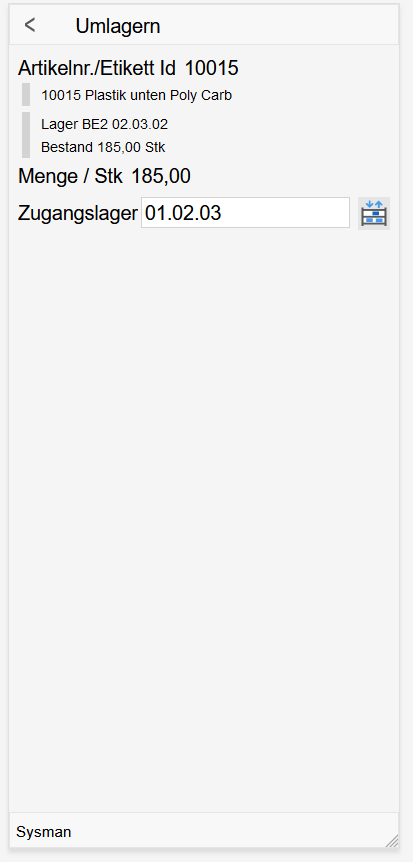
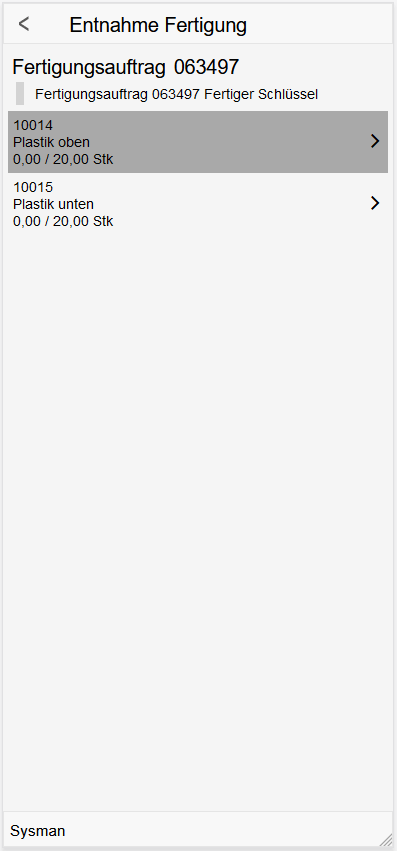
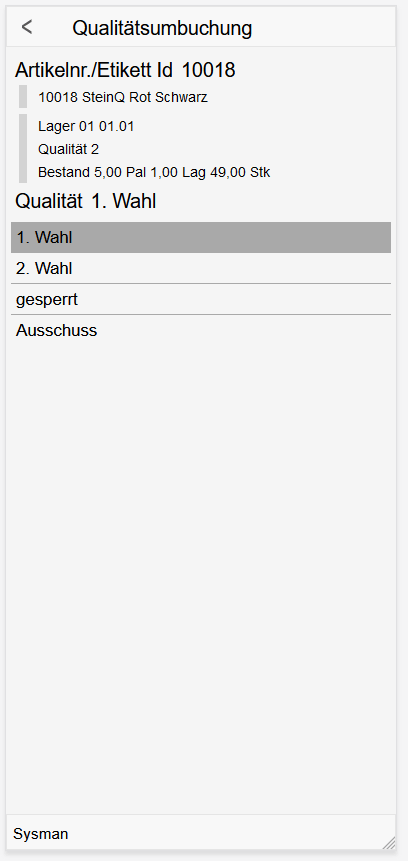
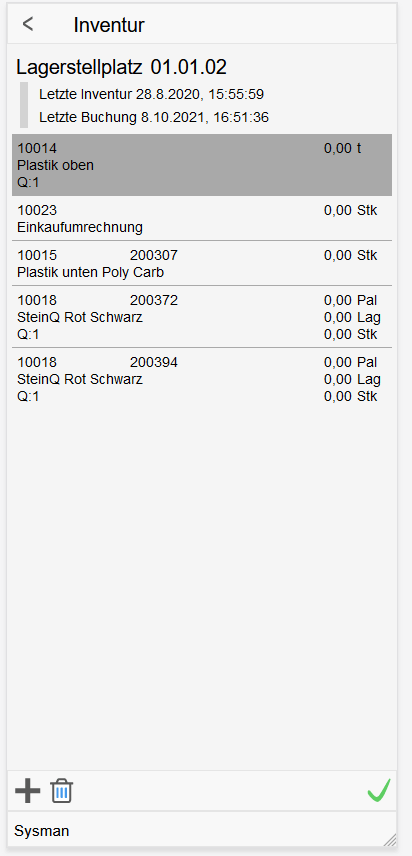
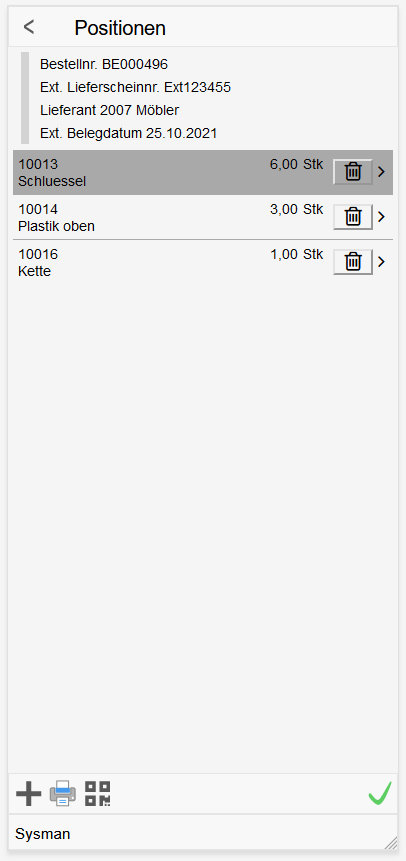
The menu is only accessible after entering a PIN and can be configured individually. Evaluation of user rights is possible.
The connection to the ERP significantly optimises the warehouse processes. Users benefit from paperless data entry and a user-friendly interface.
Based on the production order or individual production order items, users can post items from production to the warehouse. Stocks can also be withdrawn and posted for a production order.
After scanning/entering the label number or item number, a new quality can be assigned to a stock. Blocked stocks can be released.
The warehouse app provides you with two ways to take inventory: Storage location-driven or using inventory lists. The procedure is determined in the project together with you.
Via the goods receipt, delivered items can be booked into storage bins. Items from other orders can be combined. Batches, qualities and serial numbers are supported.
The connection to the ERP significantly optimises the warehouse processes. Users benefit from paperless data entry and a user-friendly interface.
After scanning/entering the label number or item number, a new quality can be assigned to a stock. Blocked stocks can be released.
Via the goods receipt, delivered items can be booked into storage bins. Items from other orders can be combined. Batches, qualities and serial numbers are supported.
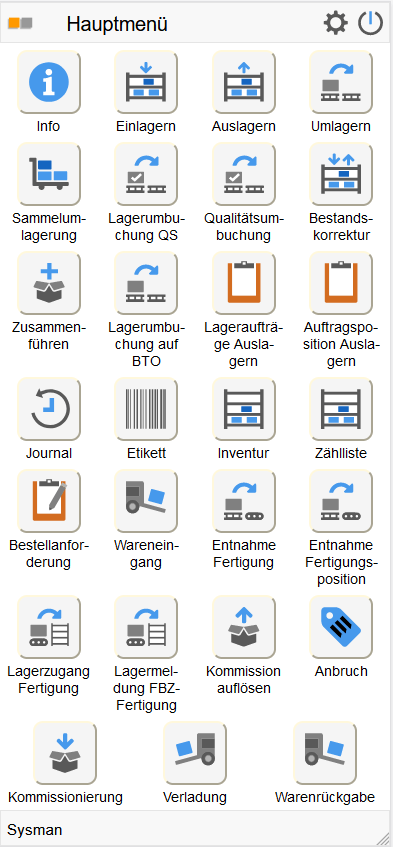
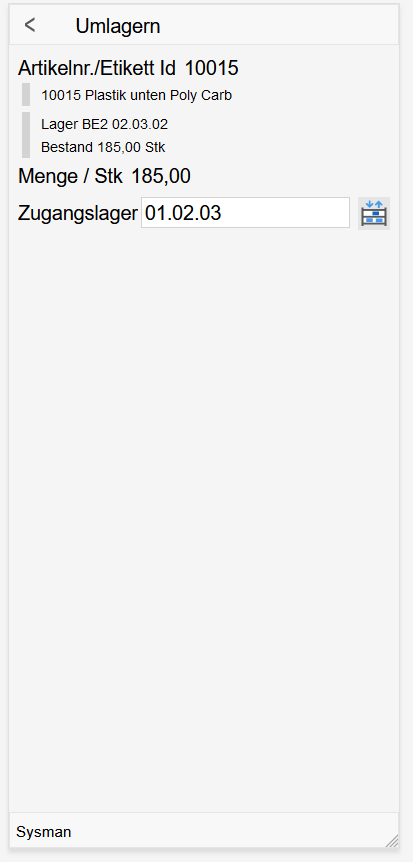
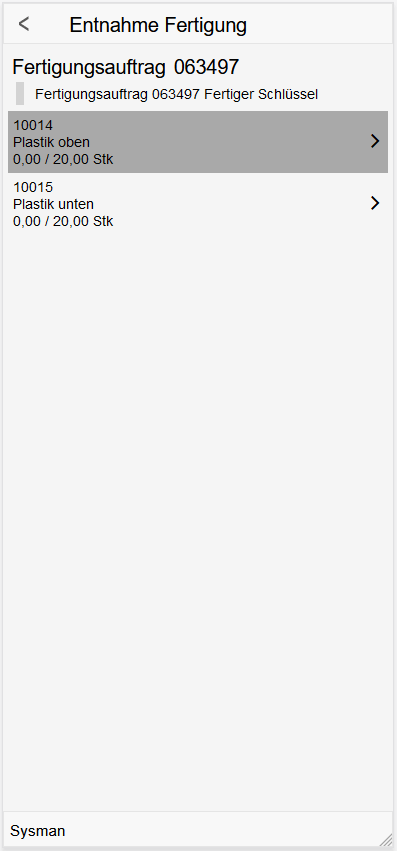
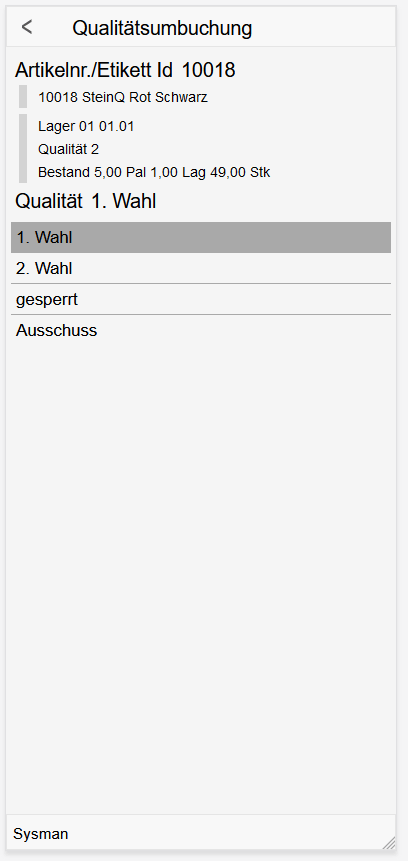
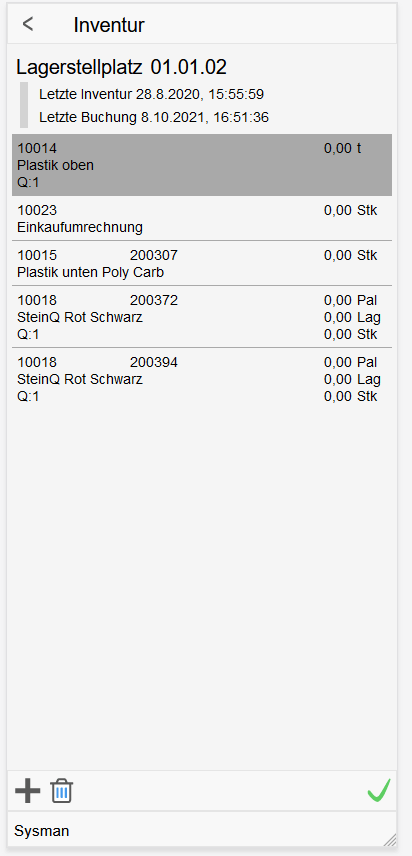
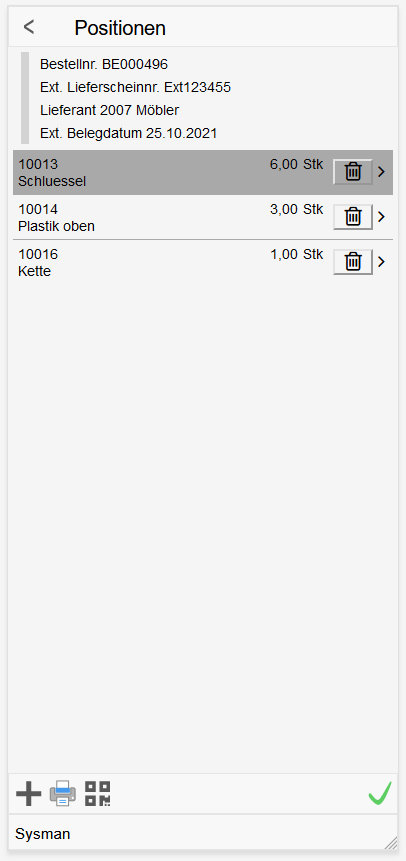

The app can be flexibly adapted and expanded.
The app is fully integrated into the ERP system.
No double entry - replacement of paper lists

Scanners, tablets and mobile phones (Android/iOS)
The devices in the warehouse are connected via the internal network.
SOFTBAUWARE supports you in the selection of hardware.

Tablet (iOS or Android, min. 8-10 inch).
Professional handheld scanner with display, Android, modern browser and 1D or 2D barcode scanner.
In the camp we recommend the use of mobile phones for information purposes only.
To learn more about the app's features or to receive information about our product, feel free to arrange a sales call with us.